Switching GPUs Sparks New Troubles | AMD Users Express Frustration
Edited By
Dominic Crown
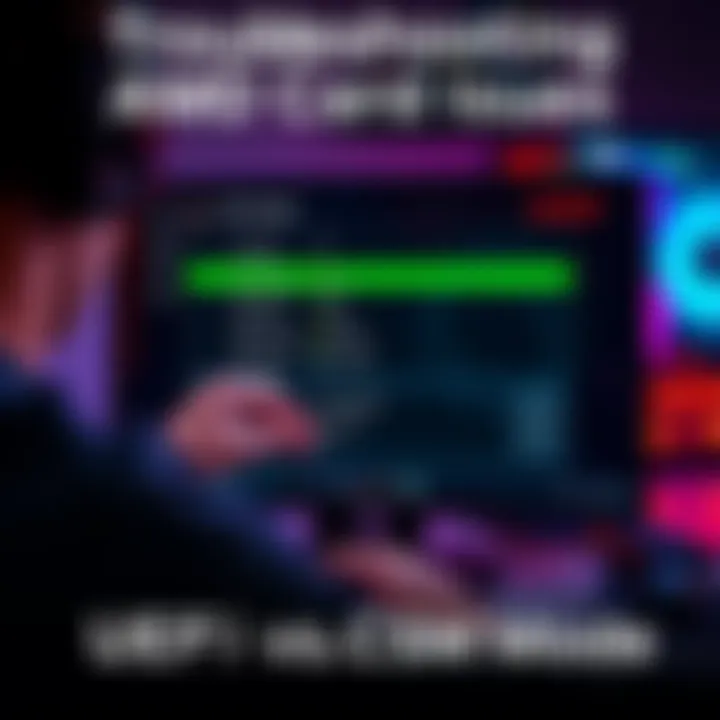
A recent GPU switch has led to significant issues for some computer users, with many reporting recurring problems after swapping Nvidia graphics cards for AMD. One user detailed ongoing errors, including persistent alerts about needing to switch to UEFI mode, despite already making the BIOS adjustment.
The Dilemma of CSM and UEFI Settings
The transition from Nvidia to AMD isn’t just about swapping hardware; it’s a journey filled with pitfalls. Issues have arisen since users began installing AMD drivers, with several reporting a consistent message about being in CSM mode rather than UEFI.
User comments reveal a common frustration: "Did you specifically disable CSM?" This suggests that simply switching to UEFI might not be enough. Users often need to check if they have left Legacy Support enabled – the main culprit in preventing the full capabilities of UEFI.
Another commenter remarked, "A full reinstall is the recommended path." This implies that previous installations may not mesh well with the new setup, particularly if not done in UEFI mode.
Even after a clean Windows install, issues persist. As one user admitted, "Best part? This is happening after a clean Windows install!" Confusion surrounding proper installation procedures and settings has left many in tech limbo.
Random Blue Screen Crashes
Adding to the woes, users are experiencing random blue screen crashes without a clear indication of whether these crashes relate to their UEFI settings. One user questioned, "not certain if that’s related to the CSM/UEFI issue or is caused by something unrelated?"
Key User Insights
Proper Driver Uninstallation: "Did you use DDU when uninstalling old Nvidia drivers?" suggests many recommend clean methods when switching GPU brands to avoid future compatibility problems.
Installation Needs: "You can’t just switch to UEFI. To do it properly, you need to disable CSM before installing Windows." This detail underlines a vital step in ensuring smoother graphic processing.
Drive Formatting: "MBR requires CSM and you need GPT to fully disable CSM." This technical insight points to the need for basic understanding of partitions when dealing with modern BIOS settings.
A significant mix of sentiments is noted among users, with many sharing frustration over confusion, while others offer solutions based on personal experiences.
Final Thoughts
✦ Transitioning to AMD might require a fresh Windows install.
🔻 Specific CSM settings must be disabled for a true UEFI experience.
⚡ "You can actually swap" points to options for users needing simpler conversion methods.
As users continue to grapple with these issues, it remains to be seen how AMD might address these complications in the future.
What Lies Ahead for AMD Users?
As users face mounting frustrations with AMD cards, experts predict that a more refined guidance from AMD on UEFI versus CSM settings could arrive soon. With the rising chatter in forums, there’s a strong chance that AMD will address these compatibility issues in their next driver update, estimated to land in a month or two. Many believe that clearer installation protocols, including steps for disabling Legacy Support, may emerge as a standard recommendation from tech forums. Additionally, users might encounter more community-driven solutions designed to ease transitions between Nvidia and AMD hardware. The likelihood of a comprehensive troubleshooting guide from AMD could significantly improve user experience, with probabilities hovering around 70% based on current discussions.
A Historic Flip of the Switch
This situation mirrors the early days of the smartphone era when many users battled glitches after switching from basic cell phones to touch-screen models. Just like the tech-savvy individuals in forums today, many found themselves tangled in complex updates, requiring not only new apps but also fresh installations to fully optimize their devices. The parallels lie in how challenges spur innovation; just as smartphones pushed for better operating systems, the hurdles AMD users face now could inspire both AMD and the community to create robust solutions that blend tech advancements with user needs, setting a precedent for future GPU transitions.
