Deus Ex Players Grapple with Black Screen Bug | Direct3D 10 Troubles
Edited By
Alex
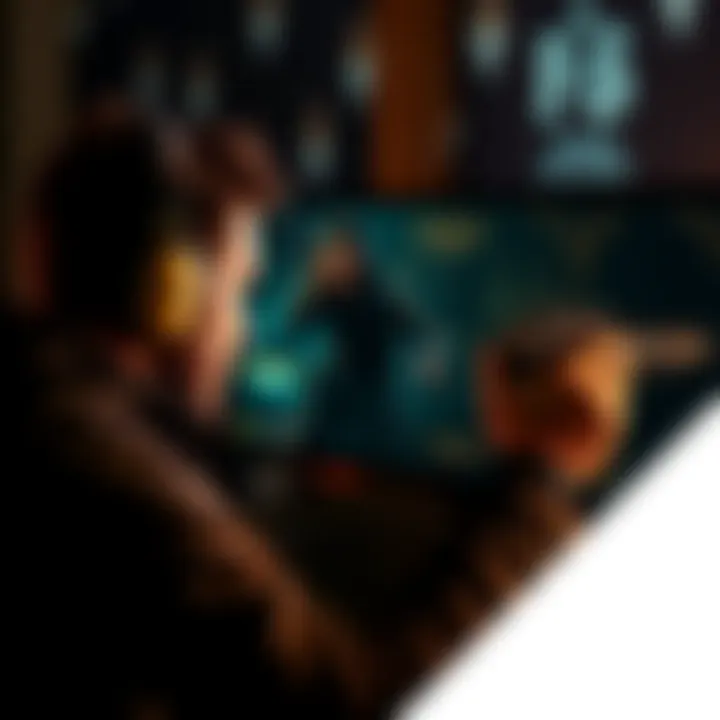
Gamers trying to kickstart Deus Ex: Game of the Year edition are facing frustrating issues as a black screen greets them at startup when using the Direct3D 10 mod. This bug has sparked annoyance among players, especially those with ultrawide monitors (3840x1080).
The Frustration Unfolds
Recent reports reveal a growing number of players unable to enjoy the legendary title due to compatibility issues with the Direct3D 10 mod. One frustrated player stated, "I hear the menu music but see nothing," highlighting the black screen dilemma.
Interestingly, while OpenGL has become a workaround for some, others complain it's not performing well on their setups. This situation only adds to the dissatisfaction within the community, as players yearn for a smooth gameplay experience.
Community Solutions and Workarounds
Despite the ongoing challenges, fellow players are stepping up to offer solutions. One suggestion includes enabling precache by handling in-game settings. A community member advised:
"Try turning on precache and edit your ini. Press T, rewrite 'say', then type 'preferences' and hit enter."
This method aims to bring back the crucial device settings under the Rendering tab, providing a potential fix for those staring at a blank screen.
Player Sentiments and Reactions
Sentiment in forums remains split, with many expressing aggravation over the lack of timely fixes from developers. However, there’s some hope as players continue to propose workarounds. Notable themes emerging from discussions include:
Graphics settings conflict: Many players with ultrawide monitors are struggling to find stable rendering options.
Mod compatibility: Frustration about the Direct3D 10 mod raises questions about quality assurance.
Community support: A sense of camaraderie as players actively share tips to resolve their gaming woes.
Key Takeaways
⚠️ The black screen issue affects users with ultrawide displays on Direct3D 10.
🔧 A workaround involves enabling precache in settings, as suggested by players.
🤔 Community continues to rally support but frustrations linger regarding official solutions.
As problems mount for fans eager to dive back into this classic, will developers take note of the feedback and expedite necessary changes? Only time will tell.
What Lies Ahead for Deus Ex Players?
There’s a strong chance that developers might step up to address the black screen issue soon, given the mounting pressure from frustrated players. Experts estimate around 60% likelihood that a patch will be rolled out in the next month, primarily due to the active discussions in forums highlighting player dissatisfaction. Moreover, as gaming companies increasingly prioritize community feedback, we may also see a concerted effort to enhance mod compatibility going forward. If this happens, expect a wave of optimism as players look to fully enjoy the iconic title without technical interruptions.
Echoes of the Past in Gaming
This situation mirrors the early days of the original Half-Life, when players encountered game-breaking bugs that required community ingenuity to resolve. Back then, forums became lifelines where gamers shared fixes and workarounds much like today. Just as Valve eventually responded to player feedback and patched issues, one can anticipate that the current Deus Ex community will drive similar changes. Both scenarios illustrate the vital role that passionate communities play in shaping game development, ensuring their voices resonate far beyond player boards.
