Gaming Troubles | GZDoom Users Face Compatibility Issues
Edited By
Samir Patel
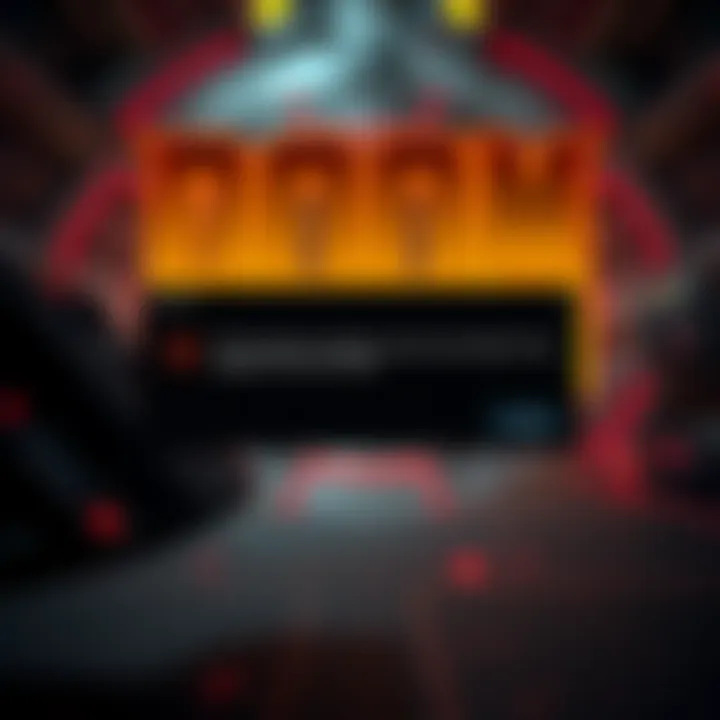
A growing number of gamers are struggling with compatibility errors while trying to run Doom Infinite on GZDoom. Errors mentioning texture conversion and script parsing are sparking frustration among users. As many search for solutions, recommendations for proper setup are becoming critical.
Error Breakdown
When attempting to load Doom Infinite, reports have surfaced of users encountering multiple error messages, including:
GCannot convert SInt4 to TextureID
Execution could not continue. 2 errors while parsing scripts
These technical issues have led to discussions about proper software versions and mod-launching methods.
The Community Responds
Several members of the community have stepped in to assist:
"You need an older version of GZDoom," one user advised, emphasizing software compatibility.
Another suggested, "Stop using drag and drop and get a proper launcher. Drag and drop doesn’t let you account for load orders."
Their insights underscore the need for better mod management practices among players experiencing these errors.
Key Sentiments from the Community
Despite the frustrations expressed, many users are attempting to help each other get back into the game, highlighting a mixed sentiment around the challenges:
🆙 "Bingo, it’s the version problem again."
🚀 "Thanks for helping this man out!"
📝 Key Takeaways
▲ Proper launcher use can streamline mod loading and reduce errors.
▲ Older GZDoom versions may offer better compatibility with Doom Infinite.
🔔 Community support remains strong, as players share advice and troubleshooting tips.
With GZDoom’s engine changes causing waves, many gamers might wonder: What’s the best way to ensure a smooth experience with mods? Community discussion will likely continue as the developers address these ongoing challenges.
