My Game Isn't Saving on PC | Gamers Frustrated by Common Issue
Edited By
Clara Evers
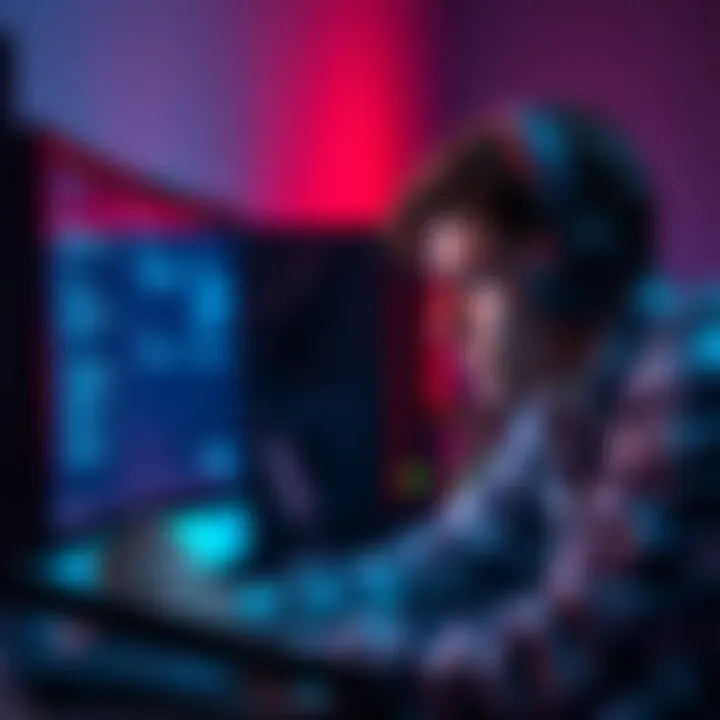
A growing number of gamers are expressing frustration after encountering serious issues with game saves on PC. One user reported that despite multiple attempts to save their progress, their game wouldn't save at all, leading to growing concerns within the community about data storage management and potential fixes.
The Trouble with Saving Games
The user's experience highlights a common dilemma: how to ensure your game saves properly. After playing for an hour and performing both automatic and manual saves, they returned to the home menu only to find no progress retained.
Several comments from forums offered insight and solutions to this dilemma.
Key Themes Emerging
Storage Issues: Many believe insufficient disk space prevents successful saves. One commenter advised checking data storage, stating, "If there isn't enough room, you might need to keep the game running."
External Drives Complications: Another user highlighted challenges using external hard drives, mentioning a mysterious file named
$VAULT. "I’ll try to install it on C: to see if it starts saving," they remarked.Installation Location: The debate over the best installation location for games seems significant. Users suggested a direct installation on the main drive could solve many problems.
The user community has stepped up, sharing tips and solutions, indicating that tech issues often spark collaboration.
Community Sentiment
Feedback in the forums indicates a mix of frustration and helpfulness. Many users seem eager to assist, while others lament the lack of clear solutions from developers. As one noted, "Check storage first! It usually solves a lot of issues."
Key Takeaways
🔍 Many users report problems with game saves on PC.
💾 Insufficient disk space can block game saves.
🚀 Installing games on the main drive might be more effective.
Has this issue plagued your gaming experience as well? If so, troubleshooting storage might just be your first step towards seamless gaming.
For ongoing discussions on gaming issues, check out the latest insights on forums dedicated to game development and PC gaming solutions.
