PC Restarts Only While Playing The Division 2 | Users Share Frustrations
Edited By
Clara Evers
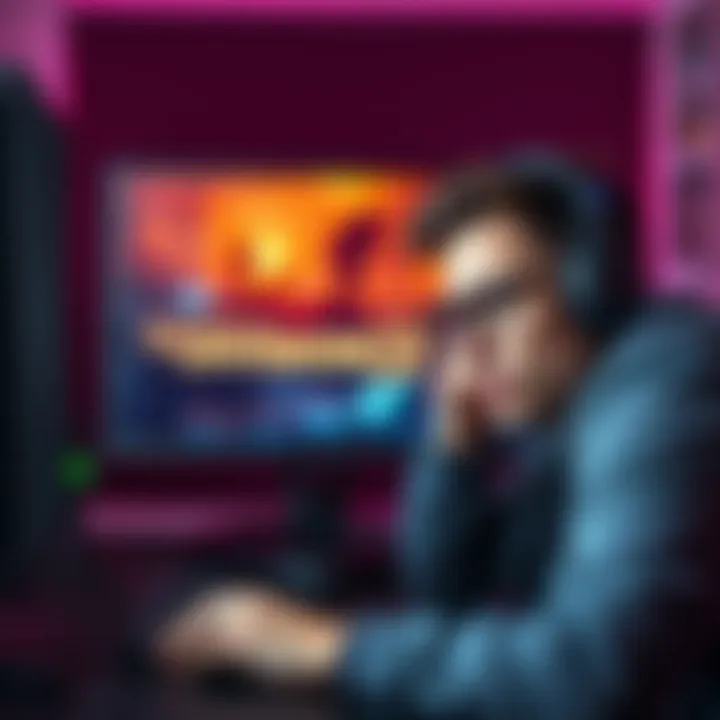
Gamers are sounding off over unexpected PC restarts while playing The Division 2, raising concerns about hardware compatibility and overheating. One user reported consistent shutdowns after about an hour of gaming, sparking a wave of troubleshooting discussions on gaming forums.
Identifying the Problem
The player reported that their setup includes high-end components, including an MSI MEG Z790 ACE motherboard and a Sapphire AMD 7900XTX graphics card. Despite running demanding titles like Cyberpunk 2077 without issues, the problem exclusively arises with The Division 2. "It only happens with The Division 2," they noted, questioning whether their power supply was to blame.
Many commenters provided insights and potential solutions:
Fan Speed Doesn't Help: "I’m already setting my fans at max speed, but it doesn’t change anything," one user shared, emphasizing a common frustration among players experiencing similar problems.
Possible Overheating: Users raised the possibility of overheating components, suggesting a detailed temperature monitoring while gaming.
Power Supply Issues: Another user recounted a similar experience stating, "It’s possibly a dying power supply," explaining how they faced shutdowns during less demanding games before identifying their PSU as the culprit.
Community Response
While some users expressed skepticism, others firmly believe the issue lies within how The Division 2 interacts with certain hardware configurations. "While Division 2 seems to be the only game affected, that might be down to how the game loads the CPU," suggested a commenter. As discussions unfolded, calls for BIOS updates and the latest drivers became a recurring theme.
Key Insights
🔧 Underclocking Helps: Some users advocated for underclocking their CPUs to mitigate crashes.
📈 Temperature Checks Required: Monitoring CPU temperatures is essential.
💡 Updating Drivers Recommended: Keeping graphics drivers current shows potential for improved stability.
"The timing seems crucial; updates often fix bugs but can also introduce new ones," a user remarked, highlighting the unpredictability of gaming stability patches.
Closure
In the face of growing reports, a united front among gamers may lead to quicker resolutions from developers. As discussions continue, community-driven troubleshooting could offer a much-needed lifeline while waiting for official fixes.
Gamers are encouraged to monitor their hardware and stay engaged with the latest updates from the game developers to ensure the best gaming experience.
