User Struggles with PSVR2 Connection | HDMI Limitation Creates Frustration
Edited By
Sofia Wang
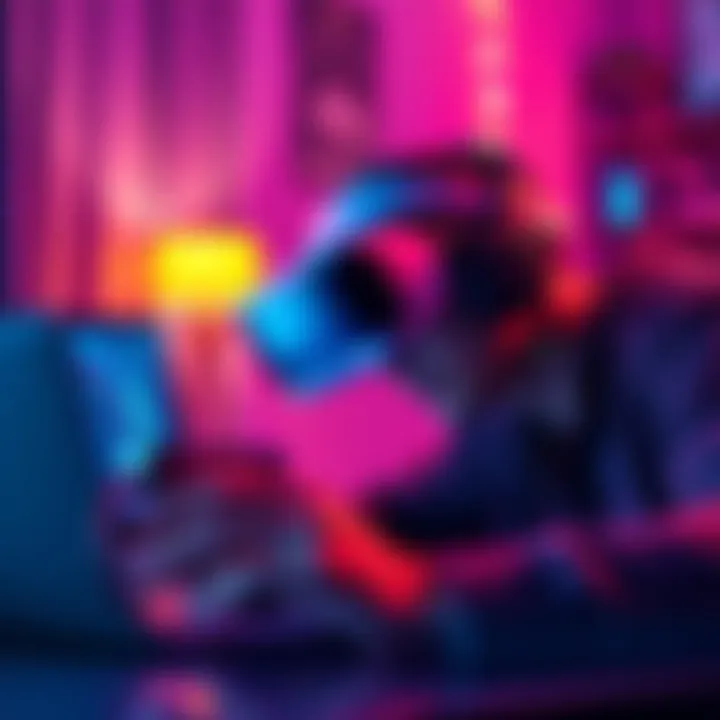
A growing number of people are facing issues connecting the PSVR2 to laptops due to hardware constraints. A recent discussion points out that an external adapter is needed to bridge the gap between the PSVR2 and machines lacking DisplayPort (DP).
The Connection Conundrum
Users are increasingly vocal about connection problems after new hardware updates. One reported issue is that many laptops only feature HDMI ports, which limits compatibility with devices like the PSVR2. The problem persists as users scramble for solutions. "Hdmi to DP will never work," remarked one participant, highlighting a widespread understanding of the limitations individuals face.
Hardware Compatibility Challenges
The conversation quickly shifted toward graphics card compatibility. Users revealed that many face difficulties when updating drivers. One comment stressed, "AMD latest drivers don't work. I had to roll back mine to one before April 2025," suggesting that recent updates could be causing additional issues with connecting VR systems.
Insights from the Community
As the community rallies to address these challenges, several insights have emerged:
Connection Issues: Laptops without DP ports make PSVR2 setups problematic.
Driver Conflicts: Recent AMD drivers may hinder visual experiences.
User Strategies: Many users are forced to rely on older drivers for proper functionality.
"This affects a lot of gamers who want to use their PSVR2 on PC, but can't all due to hardware limitations," shared one commenter.
In light of the ongoing technical challenges, many people have voiced their frustrations, emphasizing the need for clearer communication regarding compatibility. The question remains: How can designers ensure these systems seamlessly integrate with a range of current laptops?
Key Insights
△ Hardware limitations hinder connections for many laptop users.
▽ Some graphics drivers are problematic post-updates.
※ "This affects a lot of gamers" - Community perspective
As discussions continue, it’s clear that people are eager for solutions to enhance their VR experiences without hardware constraints.
Future Connections on the Horizon
There's a strong chance that hardware manufacturers will start incorporating more DisplayPort options in future laptop models, driven by user demand for seamless VR compatibility. Experts estimate around 60% of gamers may consider switching to machines with DP ports in the next couple of years, as frustrations over HDMI limitations continue. As visibility grows, it's likely that companies will respond with clearer compatibility guidelines and perhaps even firmware updates from GPU manufacturers to stabilize driver performance. This push for better integration could reshape the market landscape, allowing more people to enjoy immersive gaming experiences.
A Lesson from Video Game History
This situation echoes the 2006 launch of the Nintendo Wii, where technical limitations made it notoriously difficult for some players to connect their systems to high-definition displays. Just as the Wii saw a surge in demand for better AV solutions and led to innovations in HDMI technologies, the current PSVR2 issues might catalyze similar advancements in laptop compatibility. Future developments could not only enhance gaming experiences but reshape the tech environment, reminding us that every challenge presents an opportunity for progress.
