Reset Shader Cache | Ultimate Fix for Stuttering in Overwatch
Edited By
Omar Ali
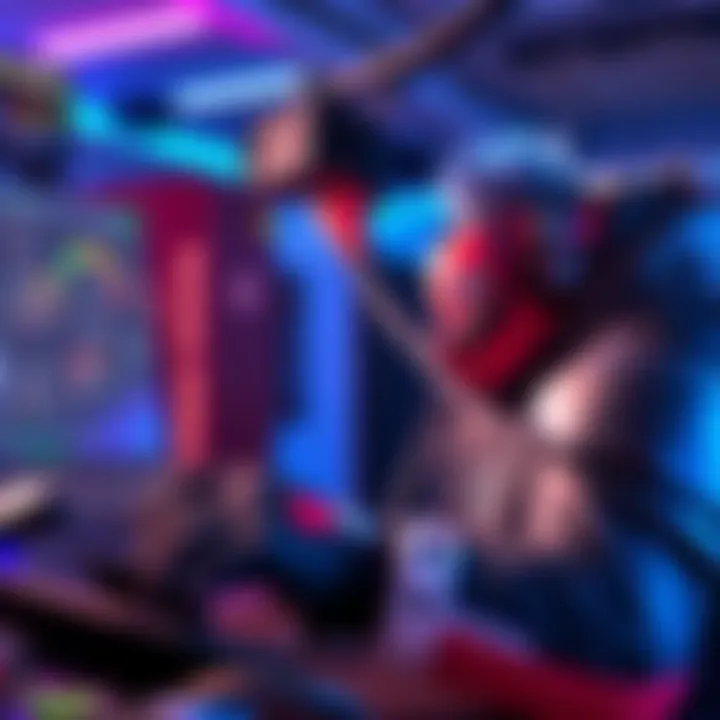
If you've been battling annoying stutter issues in Overwatch, you're not alone. A wave of players has recently pointed to Shader Cache procedures as the key to smooth gameplay. This once fast-fix is becoming essential for a lot of players.
The Importance of Clearing Shader Cache
Users have started to share their solutions, with many agreeing that a proper Shader Cache reset yields immediate results. One player emphasized, "The only thing that instantly fixes it is resetting Shader Cache." But what exactly does this process entail, and why is it needed?
To initiate a reset, players should first head to the Nvidia Control Panel. Disabling Shader Cache in Global 3D settings is crucial. After restarting the PC, navigate to Users\YOURUSERNAME\AppData\Local\NVIDIA\. Inside, players need to clear files from both the DXcache and GLCache folders before performing another restart. Finally, turn Shader Cache back on, setting it between 10GB and 100GB based on available space.
A Temporary Trade-Off
According to multiple gamers, the initial post-reset gameplay might still feel a bit jerky as the game rebuilds the Shader Cache. However, once this process is complete, many experience "butter smooth" performance.
Common Stumbling Blocks for Players
This isn't a one-time fix. Players must repeat the Shader Cache reset after any major game update or Nvidia driver change, as these can significantly disrupt the cache. There's also chatter about certain graphics settings causing issues. As one player cautioned, "messing around with some Graphics settings seems to mess up Shader Cache and reintroduce stutter."
Player Strategies and Experiences
Interestingly, some users have shared mixed results with the DirectX 12 (DX12) mode.
One comment reads, "DX12 mode is buggy as hell, I do not recommend it for competitive players."
In contrast, another asked whether full screen with disabled optimizations remains a viable option.
While switching to Borderless Window mode appears beneficial, users suggest being aware of potential performance spiking with Nvidia Reflex. As one player noted, "I instead use Ultra Low Latency in the Nvidia Control Panel."
Key Takeaways
🔄 Reset Shader Cache to tackle stuttering in Overwatch.
⚠️ Use caution with graphics settings; changes may cause issues.
💻 Switching to Borderless Window mode can reduce stuttering.
🛠️ Regular resets needed post-update to maintain performance.
"you'll have to do the classic 'Switch Reduce Stuttering On and Off' a couple of times every time you start the game or switch to another Widow"
In a highly competitive arena, effective gameplay hinges on smooth performance, making these technical adjustments crucial for players looking to stay at the top.
Lastly, with this ongoing saga, the question remains: is it time Blizzard addressed these Shader Cache woes more directly?
Glimpses of What Lies Ahead
There's a strong possibility that Blizzard will respond to the Shader Cache issues in upcoming patches, as player feedback amplifies. Experts estimate around a 70% chance that improvements will be rolled out to streamline cache functionality, especially with the growing demand for optimized gaming experiences. As competitive players rely heavily on smooth performance, it’s likely that developers will prioritize addressing the complexities that arise from graphics settings and system updates. Additionally, if community forums continue to highlight persistent stuttering, we may witness the introduction of more robust tools for players to manage their graphical settings effectively.
A Lesson from History’s Playbook
This scenario recalls the early days of online gaming in the late 90s, where latency issues plagued multiplayer experiences. Just as players then had to tweak various connection settings and rely on patches to find stability, today’s gamers are faced with a similar battle against performance hiccups. Back then, communities rallied to share knowledge on forums, leading to some grassroots solutions that developers eventually adopted. This echoes today’s player-driven discussions about Shader Cache, revealing that essential advancements often arise from the collective efforts of passionate individuals who refuse to settle for anything less than flawless gameplay.
