Lossless Scaling Plugin Fails to Boost Performance | Users Voice Concerns
Edited By
Julia Forester
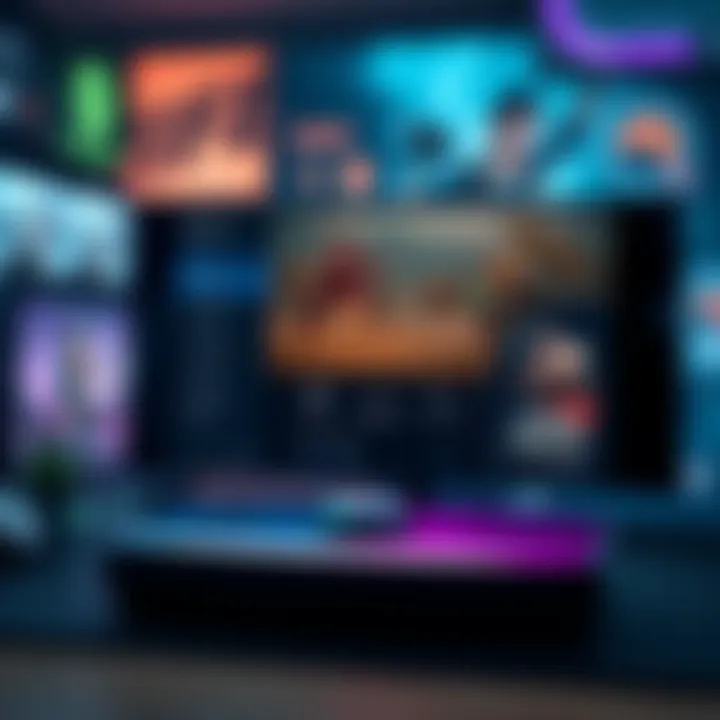
Recent complaints arise among gamers regarding the effectiveness of the new lossless scaling plugin on the Steam Deck. Many users report that the plugin offers no noticeable upgrades in gameplay, even when utilizing frame generation technology.
Context of the Issue
The plugin, designed to enhance visual output without compromising performance, is experiencing widespread skepticism. A user lamented, "I’m trying to get lossless scaling to work on my Steam Deck, but it doesn’t make any improvements to my games at all." This raises eyebrows about the effectiveness of such plugins in actual gaming scenarios.
Installation Queries and Settings Concerns
Several users have shared installation tips in various online forums. Common issues seem to revolve around the installation process:
Installation Mode: One user noted, "Did you install lossless scaling in desktop mode?" The importance of this step appears to be overlooked in official instructions.
Performance Settings: Another commented, "Set 80% flow and performance mode in the plugin settings." However, some reported that restarting the device didn't resolve the issues.
Enabling Performance Mode: A critical clarification was made: "Did you enable performance mode?" An essential step that many seem to miss.
"Just tried that and restarting didn’t work at all."
This sentiment reflects growing frustration among players trying to optimize their setups.
Sentiment from the Community
The tone of responses is notably mixed, with many expressing disappointment. Some users remain hopeful, offering solutions while others are skeptical:
Mixed Experiences: "I downloaded the zip file from GitHub then went back into gaming mode."
Troubleshooting Attempts: The struggle is evident, as one user echoed the sentiments of others by asking about performance mode, a question many face as they adjust settings.
Key Insights
🛠️ Many users are confused about how to install effectively.
⚡ Performance mode remains a crucial, yet unclear, aspect for optimization.
🔄 Restarting the device does not guarantee fixing the issues.
As gamers navigate this new plugin, the question remains: Will further updates resolve these performance discrepancies? Only time will tell if developers address these growing concerns.
What Lies Ahead for the Lossless Scaling Plugin
Given the current user feedback, there's a strong chance that developers will address the complaints surrounding the lossless scaling plugin soon. Observers believe that Tony could roll out an update within the next month to improve installation guidelines and enhance performance. The success of this initiative hinges on the developers' responsiveness to community concerns; experts estimate around a 70% probability for a significant improvement based on the feedback trend. If these changes occur, it could transform the gaming experience for Steam Deck users significantly, rekindling interest in the broader community and perhaps inspiring even greater usage as players share solutions.
A Resonant Echo from the Past
Consider the early days of gaming consoles in the late 1990s when players encountered a similar phenomenon with software patches. The infamous updates for the Sega Dreamcast, which required players to reboot their systems multiple times, echoed today's happenings with the lossless scaling plugin. Just as those gamers navigated confusing updates before a potent fix emerged, today's Steam Deck players might be on a similar journey, showcasing how technological hiccups often precede meaningful advancements. In both scenarios, dedication from developers and patience from users pave the way for achieving smoother gaming experiences.
