Frustration Mounts Over Persistent PC Crashes | What's Causing the Blue Screens?
Edited By
Julia Forester
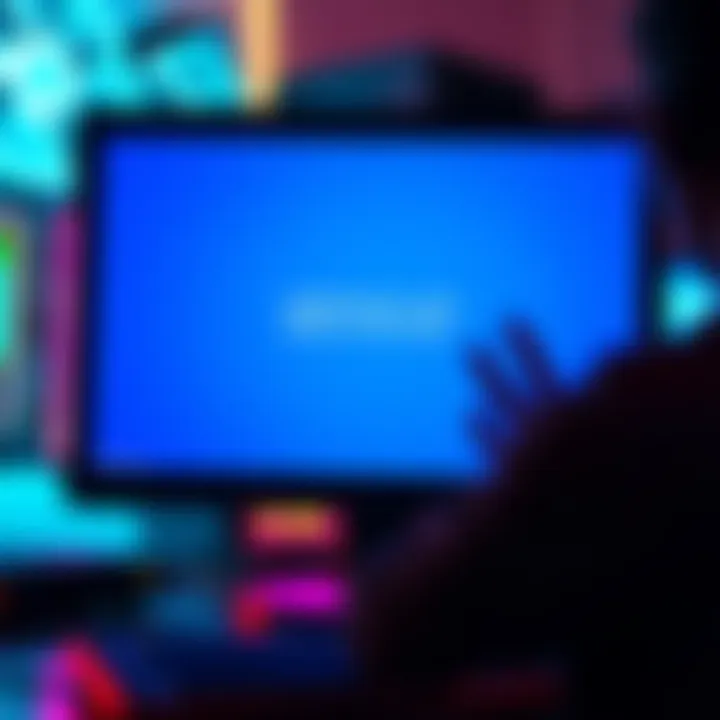
A growing number of people are experiencing frustrating crashes while gaming or even just idling on their desktops. Reports reveal users facing blue screens of death, leading to unexpected restarts and non-functioning monitors, raising urgent questions about potential hardware issues.
The Common Culprits
Amid rising complaints, there are several diagnostics people suggest:
Loose RAM: Users speculate that a simple issue like a loose RAM stick could be the culprit.
Power Management: Others are checking if the system’s power supply is directly connected to the wall, ensuring reliable energy source.
Software Repair Commands: Admin-level commands like
sfc /scannowanddism /online /cleanup-image /restorehealthare recommended to repair potentially corrupted Windows files, indicating a mix of hardware and software concerns.
Mixed Responses from the Community
"It could be as simple as a loose RAM stick in a slot or dust even," said one contributor. Another inquired, "How often are we talking about? Every day? Multiple times a day?"
This concern hints at the ongoing battle many gamers face. The frustration is palpable, with some opting for drastic measures like switching out graphics cards only to encounter the same blue screens.
"Disconnect power cable after shutting down and hold for 30 seconds," advised another.
Common Themes Emerging
Hardware Checks: Many people stress the need for thorough hardware inspections to rule out loose connections or faulty components.
Systematic Software Remedies: Suggestions for running repair commands reflect a belief that the issue may lie within the operating system itself.
Power Issues: Direct connections to the wall for power supply are often emphasized to eliminate energy instability as a factor.
Key Insights
✨ Users suggest checking connections and dusty components frequently.
🔍 Many recommend software fixes as initial troubleshooting steps.
🔌 Power source verification is essential to ensure device reliability.
The persistent problem prompts a larger discussion about quality control and user autonomy in managing performance issues. As people continue seeking solutions, how long will this wave of crashes last?
